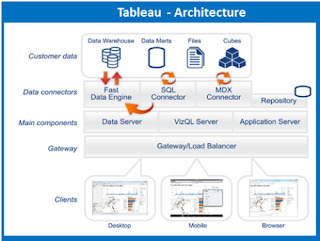Differentiate
heat map and tree map?
Heat maps is a type of data visualization in which up to two measures can be displayed by using size and color to express the values. It enables easy comparison of categorical values using color ranges
Tree maps A tree map is designed to display hierarchical data as rectangles within rectangles. For each rectangle, two measures can be coded—one will affect the size of a rectangle, and the other will affect color.
How can we
combine database and flat file data in tableau desktop?
Connect data two times, one for database tables and one for flat file (
you can copy paste the data from flat file) . The Data-> Edit Relationships
Give a join condition on common column from db tables to flat file.
What are
Dimensions and Facts?
Dimensions
are the fields that help us to categorize the dataset/facts. For example, sum
of sales by each state or segment; here, state or segment is a dimension, where
as Facts are measures or numbers which helps us .
What type of
join you see in data blending?
Left join
What is
forecasting?
Based on historic data prediction is performed by tableau
What are
LOD’s and why they are useful?
Aggregate (exclude) and disaggregate(Include)
the data.
What are
tooltips and why they are useful to create in a view?
To give a summarize
data ( Quick details of the data points)
I have a
dataset, which has measure sales and category as dimension. Show negative
values as red and positive values to green for each category.
Method 1: (Use a calculated field “ if loop” )
.
Method 2:
Modify colour legend for profit, because sales can’t be in negative.
I have a
dataset, which has got nulls. I want to replace null with ‘0’(Zero). How can I
achieve this?
-Zn([Sales])
or ifnull([Sales], 0)
While
creating a calculated field I see “ Cannot mix aggregate and non-aggregate
arguments” as error. How can you prevent this error?
- Aggregate the non-
aggregate field.
Can we
transpose data in tableau? No , not possible.
How many
ways you can create filters/Types of filters? -6 Filter
types.
Data source
/ Extract filter / context / Dimension / Measure / Tableau Calc / Set / Action
Filters/
I have
different measures in my data pane. I want to create a view where I can swap
the measures. How can we achieve this? - Uses measure filter.
Can we use parameter as a filter?
NO. But we
can use a calculated field if required.
How would
you create top N sales. Where N should be dynamic parameter.
Select the
dimension field, put it in filter >> go to TOP >> select by field
>> top >> create parameter .
What is the
calculation you would write YTD,MTD.
Order date
>=datetrunc( ‘year’, today()) >>> put this calc field in filter and
select True. >>>
Order date
>=datetrunc( ‘month, today())
How can I
remove “ABC” default text placeholder?
Create a
blank field and right click and place it there and select( Attr(blank)) .